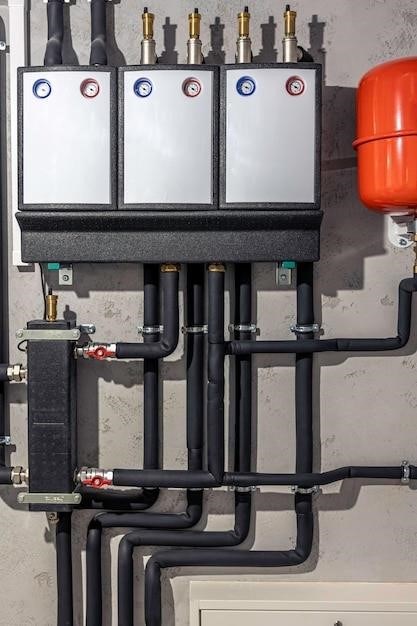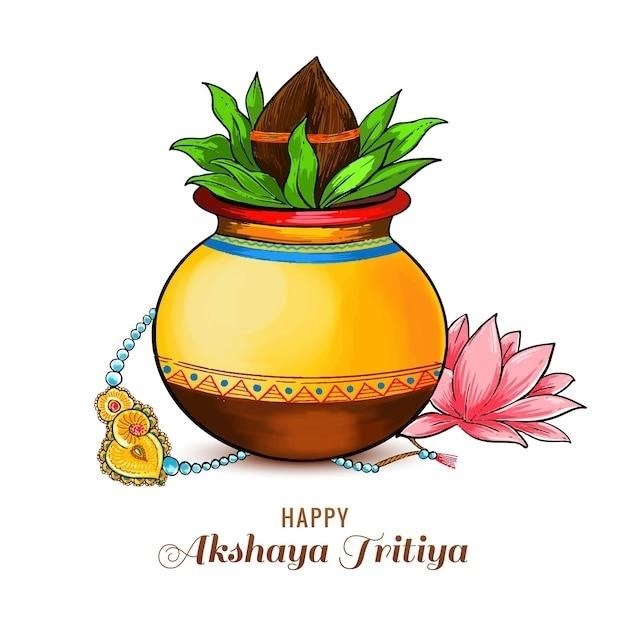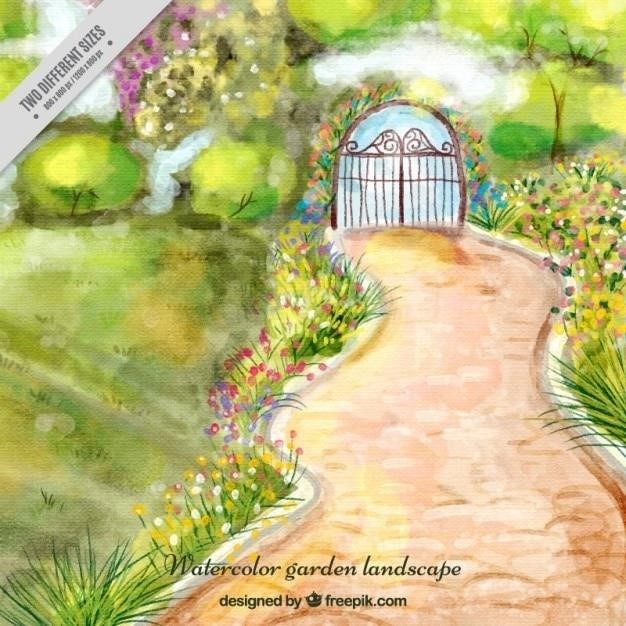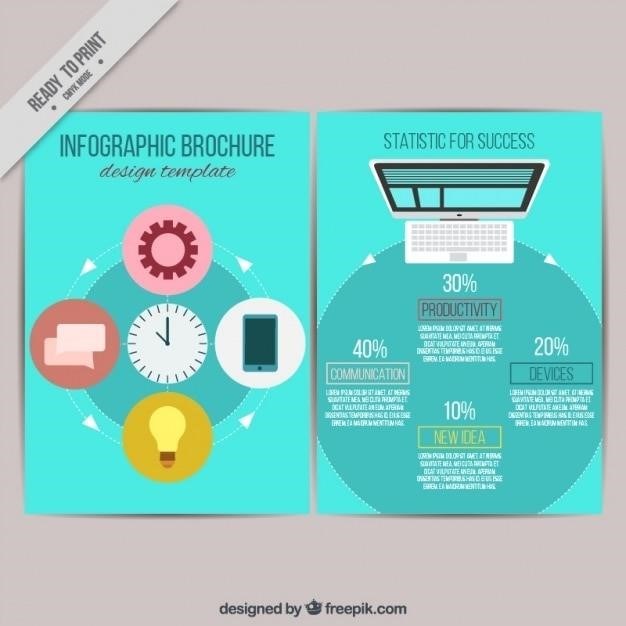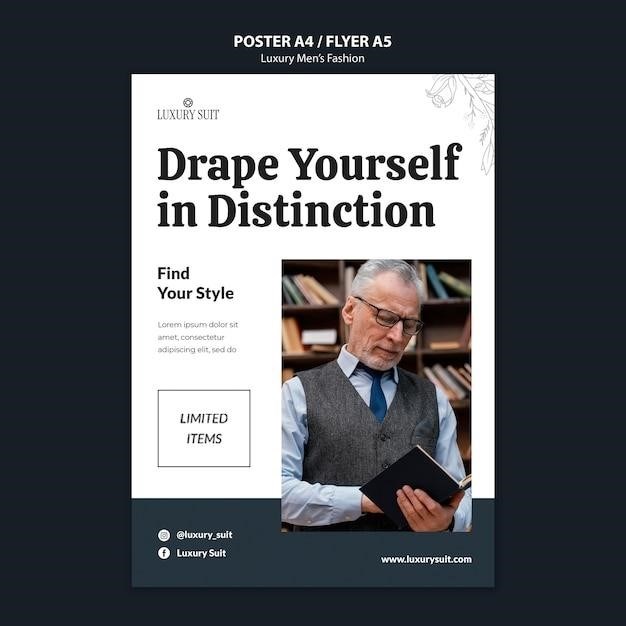The Glass Castle⁚ A Memoir of Resilience and Redemption
This is a captivating memoir recounting the author’s journey from a childhood marked by poverty and unconventional parenting to a successful life. Jeannette Walls’s “The Glass Castle” is a story of resilience, redemption, and the enduring power of family love.
Jeannette Walls’ Unconventional Childhood
Jeannette Walls’s “The Glass Castle” is a poignant and powerful memoir that chronicles her extraordinary childhood. Raised in a family of unconventional free spirits, Jeannette’s life was anything but ordinary. Her parents, Rex and Rose Mary, were brilliant but flawed individuals who struggled with alcoholism and financial instability. They instilled in their children a deep love of learning and a strong sense of independence, but they also subjected them to a nomadic lifestyle and periods of hardship. Jeannette and her siblings were often left to fend for themselves, navigating poverty, hunger, and the challenges of living in various, often isolated, locations throughout the American Southwest.
The Walls Family⁚ A Portrait of Dysfunction and Vibrancy
The Walls family, as depicted in “The Glass Castle,” is a fascinating study in contradictions. On one hand, they were deeply dysfunctional, marked by poverty, alcoholism, and a nomadic lifestyle that often left their children struggling for basic necessities. Rex, the father, was a brilliant but volatile figure whose alcoholism often overshadowed his intellectual prowess. Rose Mary, the mother, was an eccentric artist with a strong, unwavering belief in her own artistic vision, but her impracticality and disregard for conventional societal norms often created chaos and hardship for her children. Yet, despite these challenges, the Walls family was also incredibly vibrant, filled with a unique blend of creativity, resilience, and unwavering love. The children, Jeannette, Lori, Brian, and Maureen, were bound by a deep affection for one another and a shared determination to overcome their circumstances. Their story is a powerful reminder that even amidst dysfunction and hardship, families can find strength and love in unexpected ways.
Rex Walls⁚ A Brilliant and Charismatic Figure

Rex Walls, the father in Jeannette Walls’s memoir, was a complex and captivating figure. Described as brilliant and charismatic, he possessed a sharp intellect and an undeniable charm that often drew people to him. Rex was passionate about science, teaching his children about physics, geology, and the wonders of the natural world. He instilled in them a thirst for knowledge and a love for adventure, often taking them on impromptu camping trips and explorations. However, Rex’s brilliance was often overshadowed by his struggles with alcoholism, which created a volatile and unpredictable environment for his family. His erratic behavior and impulsive decisions led to periods of instability and hardship, casting a shadow over his otherwise captivating personality. Despite his flaws, Rex remained a central figure in his children’s lives, leaving a lasting impact on their worldview and shaping their understanding of love, family, and the complexities of human nature.
Rose Mary Walls⁚ An Eccentric Artist and Free Spirit
Rose Mary Walls, the mother in Jeannette Walls’s memoir, was a vibrant and unconventional artist. She possessed a free spirit and a deep love for beauty, which she expressed through her paintings and her unconventional approach to life. Rose Mary believed in living life on her own terms, often choosing experiences and pursuits that defied societal norms. Her eccentricities, while endearing, sometimes led to chaotic situations, leaving her children to navigate a world where rules were fluid and stability was elusive. Despite the hardships they faced, Rose Mary instilled in her children a sense of wonder and an appreciation for art and creativity. She taught them to see beauty in the ordinary and to embrace their own unique perspectives. Rose Mary’s unwavering belief in her children’s potential and her unwavering love for them became a source of strength and resilience for them throughout their lives.
The Children’s Struggle for Survival
Jeannette Walls and her siblings faced a unique set of challenges growing up in a family marked by poverty and instability. They often found themselves fending for themselves, navigating a world where basic needs were a constant struggle. The children learned to rely on their resourcefulness, adapting to a nomadic lifestyle that demanded resilience and independence. They learned to cook their own meals, find shelter in unconventional ways, and even steal food to survive. Despite the hardships, the children found solace in their sibling bond, forging a deep connection that helped them endure the challenges. Their experiences taught them valuable lessons about resourcefulness, self-reliance, and the importance of family. The Walls children’s struggle for survival became a defining element of their childhood, shaping their perspectives and shaping their journey towards adulthood.
The Family’s Nomadic Lifestyle
The Walls family’s existence was far from ordinary. Driven by Rex Walls’s pursuit of various schemes and Rose Mary Walls’s artistic aspirations, they embarked on a nomadic journey throughout the Southwest. They lived in rundown houses, abandoned trailers, and even tents, constantly on the move. This nomadic lifestyle brought both challenges and opportunities. The children experienced the beauty of the desert landscapes and the freedom of a life unbound by conventional structures. However, it also meant frequent disruptions to their education, social lives, and sense of stability. The family’s nomadic lifestyle became a central theme in Jeannette Walls’s memoir, highlighting the unconventional nature of their upbringing and the resilience they developed in the face of constant change.
Themes of Poverty, Family, and Love
At the heart of “The Glass Castle” lie the interwoven themes of poverty, family, and love. The Walls family’s struggle with poverty is a constant presence throughout the narrative. Jeannette Walls vividly depicts the hardships of living without basic necessities, the constant need to make do with less, and the challenges of navigating a world where financial resources are scarce. Yet, amidst the challenges, the memoir also celebrates the strength of family bonds. Despite the dysfunction and unconventional upbringing, the Walls children share a deep love and loyalty for each other. Their shared experiences forge an unbreakable connection, and their ability to support and care for one another in the face of adversity is a testament to the enduring power of family. The book ultimately explores the complex relationship between poverty, family dynamics, and the enduring nature of love.

The Glass Castle as a Metaphor
The title “The Glass Castle” itself serves as a powerful metaphor for the Walls family’s life. The glass castle, a grand and beautiful structure envisioned by Rex Walls, represents his grand dreams and aspirations for his family. However, it also symbolizes the fragility and illusionary nature of these dreams. The castle, built of glass, is ultimately an impossible construction, just as the Walls family’s life is marked by instability and constant movement. The metaphor highlights the contrast between the family’s ideals and their actual reality, the gap between their hopes for a better life and the harsh realities of poverty and dysfunction. The glass castle becomes a symbol of the family’s resilience, their ability to maintain hope and believe in a better future even when faced with seemingly insurmountable challenges.
Jeannette Walls’ Journey from Poverty to Success
Jeannette Walls’s journey from poverty to success is a testament to her resilience and determination. Despite the hardships she faced during her childhood, she eventually escaped the cycle of poverty and achieved success as a journalist and author. She graduated from Barnard College and pursued a career in journalism in New York City. Her memoir “The Glass Castle” became a New York Times bestseller, solidifying her status as a successful writer. Her journey is a compelling story of personal transformation and the power of education and hard work to overcome adversity. It demonstrates that even amidst challenging circumstances, individuals can rise above their circumstances and create fulfilling lives.
The Lasting Impact of The Glass Castle
“The Glass Castle” has left a lasting impact on readers and continues to resonate with audiences. Its themes of family, poverty, and resilience have resonated with readers worldwide. The book has been lauded for its honesty, humor, and ability to capture the complexities of human relationships. It has sparked conversations about childhood experiences, social class, and the challenges of navigating dysfunctional families. Furthermore, the book’s success has led to a film adaptation, further amplifying its reach and ensuring its enduring relevance. “The Glass Castle” continues to inspire and challenge readers, reminding us of the importance of perseverance, the power of love, and the enduring nature of family bonds.